
Business printers are amazing to use. But when it comes to the printer not performing well, it can be frustrating, and the delays can be costly. The following are some of the printing snags and how to go about the problem.
- Experiencing paper jam?
Paper jam is the most common problem experienced when it comes to printing. This problem can be solved by checking the paper path and removing all the clog that may be found Also, take away any stuck paper and be careful not to tear. When between rollers release the pressure first. Check the tray to make sure that there is no any miss alignment of papers. Ensure that there are the right papers supported by the printer.

- When it comes to bad looking prints
If the final out-print of your work doesn’t match the expected quality, then you need to take the following steps. First, take a look at the print driver to make sure that you selected the correct media. You can do this by ensuring that the paper loaded matches the one selected in the media. Secondly, observe the toner cartridge, fuser, an imaging unit for any damage that may have occurred. In the case of smudge mark, you have to print several blank pages and they will fade away.
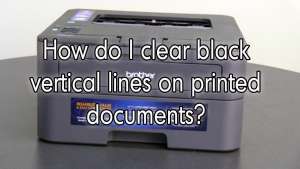
- Not printing at all
Sometimes the printer might just stop printing, this problem may be solved by ensuring that you are working with the right printer, correct and enough papers in the tray and that the printer is on and the cables are secure. When all this doesn’t work, consider rebooting your printer and the computer.

- Your printer is old!
You may have an attachment to your old printer or hardware; this might be the reason you are not efficient enough, or some the hardware and application are not compatible with your old machine. You need to purchase new ones; it is also prudent to ask for expert advice so that you don’t make a wrong choice on the gadget.

- Printing is taking unusually long
The main causes of this may be a wrong resolution setting, drivers or memory issues. This can be handled by; reducing the resolution of the images since high resolution carries more data from the computer and takes time for the printer to process. You may also switch from two-sided to one-sided printing mode, though this may consume more time.
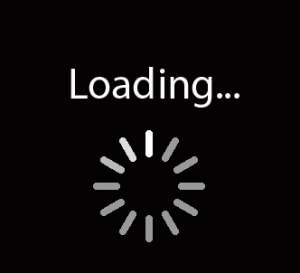
- Toner replacement
When the toner is not working, you can check the reservoir, and replace it with a new one. The reservoir is pretty affordable, and you can buy more and keep them on the shelf just in case you need them.

Some of the problems encountered while using a printer can be fixed without even contacting an expert. This will go a long way saving you unnecessary costs and also save you more time. The best way to know how to fix this problem is to be familiar with the printing machine and also understanding the manual well.





